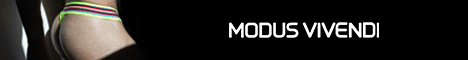As an increasing number of people make the move to teleworking, this means that more people are also using the cloud for data storage, whether or not they know it. The cloud is a relatively safe place to store data, but extra steps should be taken to ensure that your information is never compromised. If you are worried about the safety of your digital data, here are five easy ways to protect it.
Use Strong Passwords
All too often, we are tempted to use passwords that are easy for us to remember. The problem with that is that they are easily crackable. Just as dangerous as creating easy-to-remember passwords is reusing the same password on multiple sites. A Google survey found that at least 65% of people reuse passwords across multiple sites. Even though it may make your life a bit tougher, do what you can to create passwords that are harder for hackers to guess and use different passwords wherever you can. Use all of the allowed characters: numbers, symbols, and lower-and-upper-case letters so you have the best shot at keeping your accounts secure. The hassle of remembering passwords is much less serious than the hassle of dealing with breached data.
Utilize Security Settings
If you are storing data in the cloud through a service provider or a commercial cloud service, understand and utilize all security settings available. It is also important to protect not only your cloud data but also your entire network. For example, Gartner predicts that API abuse will lead to a significant number of cyberattacks by 2022, so API security is a must. What is API security? API (application programming interface) security is the protection of APIs you own and use against unauthorized access, cyberattacks, and privacy violations. If you are working with corporate servers and data, you need to be proactive now so you and your company aren’t a statistic.
Be Smart About Where You Share Personal Data
Though it may be a fun way to pass time, think twice before filling out any online survey or Facebook questionnaire that mines for personal data. Though questions such as „what is your pet’s name“ and „where did you grow up“ may seem totally innocent, think about how many people also use that exact information in their passwords. If you publish this information—even if it is just for people on your „friends“ list—you are putting yourself at unnecessary risk. What you share on the internet lasts forever, and nothing on social media is truly secure.
Use Public Wi-Fi Wisely
Get in the habit of only accessing sensitive cloud files from the comfort of your own home or from the safety of a secure Wi-Fi network. You cannot guarantee that a public connection is safe, and these public networks are hotspots for hackers. Despite securing your cloud information, many hackers know workarounds that make getting into your data easy once they have entered the Wi-Fi network. Do your best to only use public connections for simple tasks such as checking your personal email or briefly scrolling through social media and save your important work for a safer connection.
Use Two-Factor Authentication
If your cloud provider offers two-factor authentication as a security option, set it up! Two-factor authentication is becoming much more popular as hackers become better skilled at breaching even the most secure networks. Though it can be a pain to have to verify who you are multiple times just to simply sign in and look at a quick file, think about the flipside and about how much of a pain this also is for the hacker trying to break into your account. Odds are, they will skip over something that is challenging to breach and move onto an easier target. Don’t be that easy target.
Luckily, many cloud providers already offer strong security features that allow you to keep your data safe with minimal effort. However, these simple tips offer an added (and essential) layer of security for your sensitive files and should not be ignored.